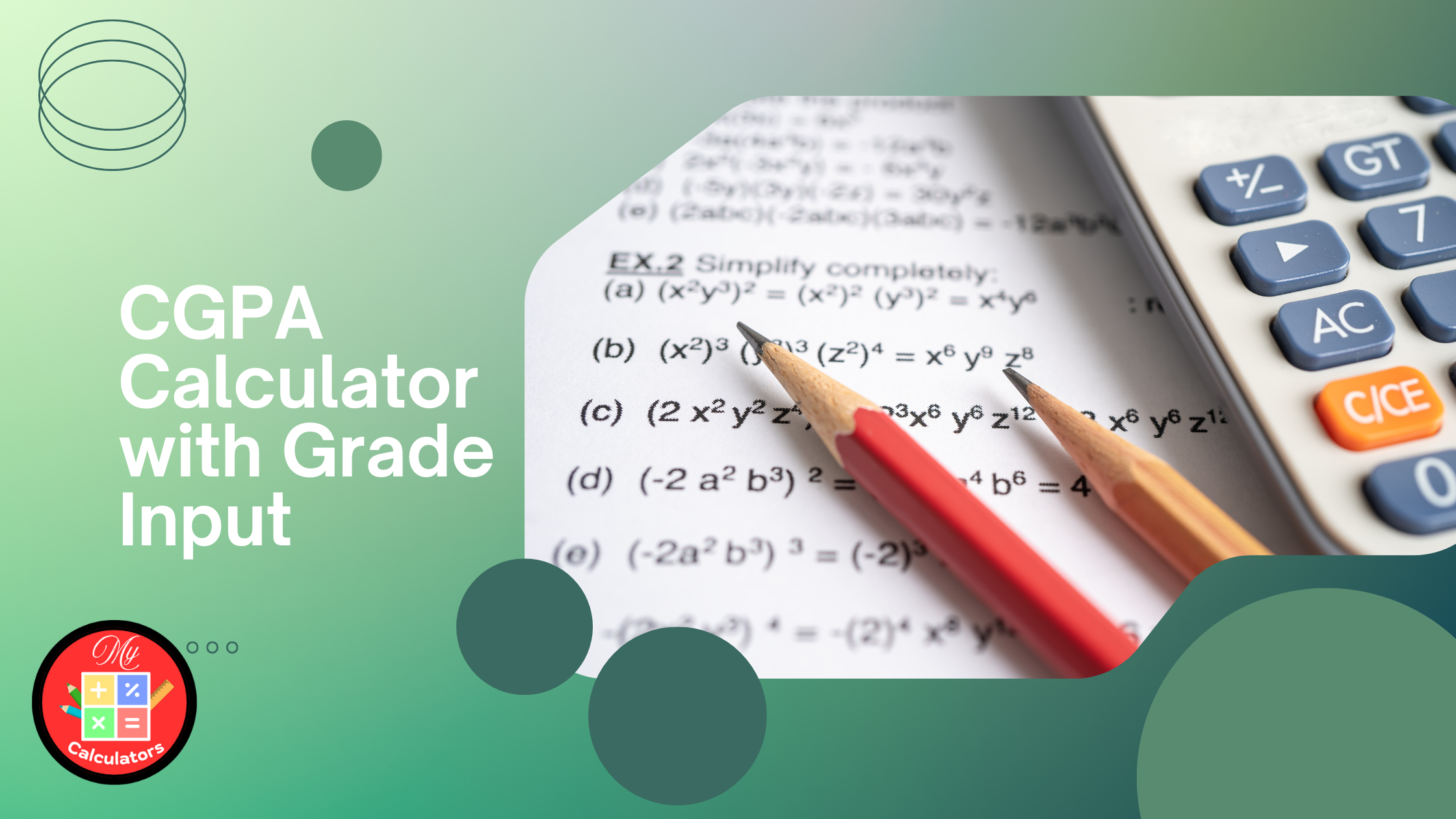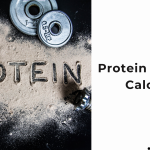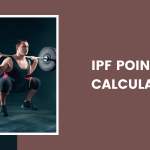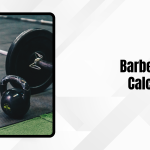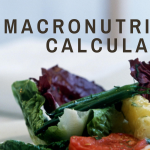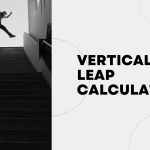CGPA Calculator (Grade Input - All Scales)
CGPA Calculator with Grade Input is for you, If you’re a student juggling different grading systems or confused about converting grades into a meaningful CGPA — you’re not alone. With universities around the world adopting different CGPA scales (like 4.0, 5.0, or 10.0), calculating your exact academic performance can get tricky.
That’s why we at My Calculators have built the CGPA Calculator with Grade Input – a simple yet powerful online tool that helps students like you convert your grades into an accurate CGPA no matter which scale your institution uses.
Table of Contents
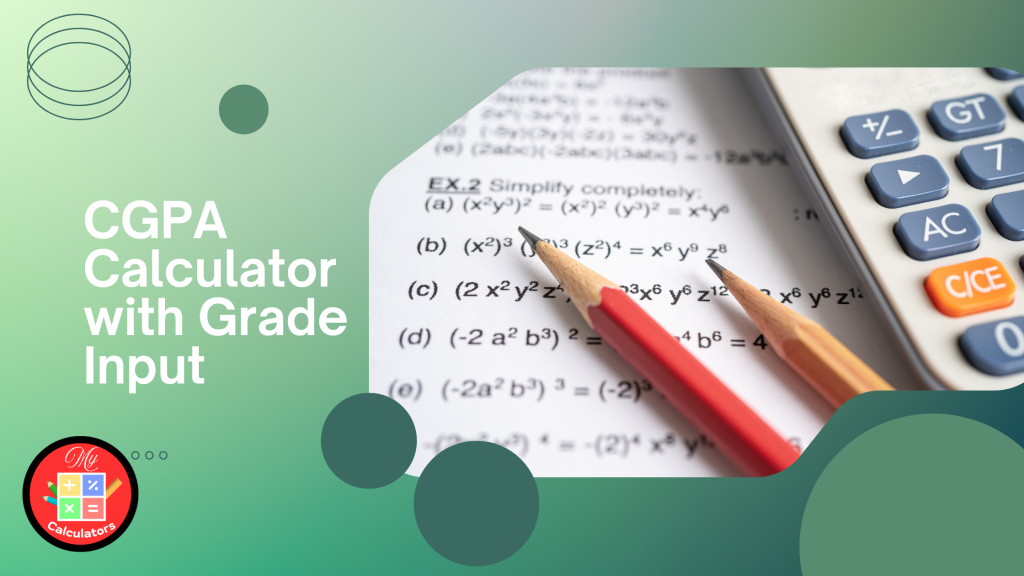
What is a CGPA Calculator with Grade Input?
Unlike traditional GPA or CGPA calculators that need numerical values, our CGPA Calculator with Grade Input lets you enter letter grades directly (like A, B+, O, etc.) along with the credit hours for each subject.
Once you input your data, the calculator:
- Translates your grades into numeric grade points
- Computes your weighted average (based on credit hours)
- Returns your final CGPA – on your selected scale (4.0, 5.0, or 10.0)
It’s quick, accurate, and scale-flexible — designed with students in mind.
Why You Might Need a Multi-Scale CGPA Calculator
Different universities and educational boards use different CGPA scales. Here’s a quick comparison:
- 4.0 Scale – Common in the US and parts of Europe.
- 5.0 Scale – Used by some engineering colleges, including certain Indian and Nigerian universities.
- 10.0 Scale – Widely used in Indian and Asian institutions.
If you’ve studied under multiple systems, or are planning to apply abroad, this calculator helps normalize your academic performance for any context.
How Does the Tool Work?
The calculator on My Calculators works in three simple steps:
- Choose the CGPA scale: 4.0, 5.0, or 10.0.
- Enter grades and credits: For each subject, input your letter grade and the credit hours assigned to it.
- Get your CGPA: Instantly see your calculated CGPA based on the scale you selected.
Here’s an example:
| Subject | Grade | Credits |
|---|---|---|
| Math | A | 4 |
| Physics | B+ | 3 |
| English | A+ | 2 |
You choose a 10.0 scale, and the calculator does the rest — giving you the weighted average CGPA in a click.
Supported Grade Mappings by Scale
To ensure accuracy, the calculator uses standard grade-to-point mappings for each scale.
For 10.0 Scale:
- O = 10
- A+ = 9
- A = 8
- B+ = 7
- B = 6
- C = 5
- P = 4
- F/AB = 0
For 5.0 Scale:
- A+ = 5
- A = 4.5
- B+ = 4
- B = 3.5
- C = 3
- D = 2.5
- F = 0
For 4.0 Scale:
- A = 4.0
- A− = 3.7
- B+ = 3.3
- B = 3.0
- B− = 2.7
- C+ = 2.3
- C = 2.0
- D = 1.0
- F = 0
These values are embedded into the plugin and matched with your inputs during calculation.
Benefits of Using Our CGPA Calculator with Grade Input
- No more manual conversions: Skip the headache of converting letter grades to grade points.
- Supports all major scales: Switch between 4.0, 5.0, and 10.0 in a click.
- User-friendly interface: Clean layout, mobile responsive, and super intuitive.
- Time-saving: Get your CGPA calculated in seconds.
- Reliable for academic planning and applications: Ideal if you’re preparing transcripts, scholarships, or university applications.
Who Is This Calculator For?
Whether you’re a:
- College student dealing with a non-standard CGPA scale
- International applicant applying to universities abroad
- Academic advisor or teacher helping students convert grades
- Curious learner trying to track your progress
This tool is made for you.
Try It Yourself Now
You can use the calculator by visiting our website. It’s lightweight and blends perfectly with the rest of our calculator tools on My Calculators.
You don’t need to install any external scripts or plugins — everything runs natively and fast.
Final Thoughts
Grades matter — but understanding them clearly matters even more. The CGPA Calculator with Grade Input (All Scales) makes academic tracking easier, smarter, and more flexible.
At My Calculators, our goal is to simplify complex calculations into friendly online tools. We’re constantly adding new features and variations based on student feedback — so bookmark us and Explore Other GPA and CGPA Calculators:
Ready to simplify your grade tracking? Head over to My Calculators and give the CGPA Grade Input Calculator a try now.