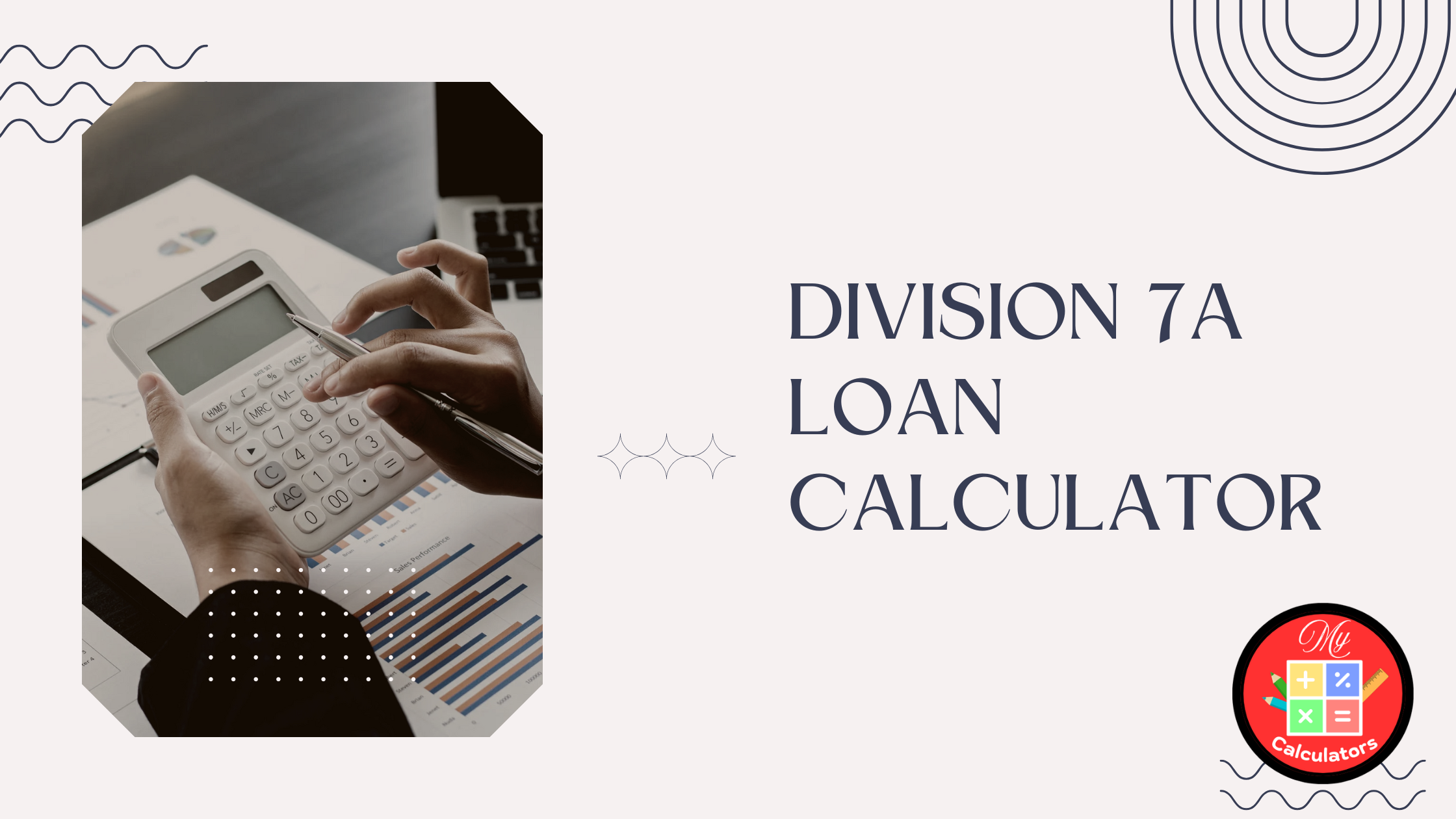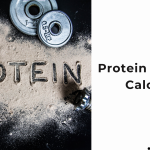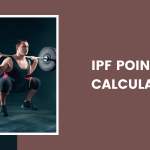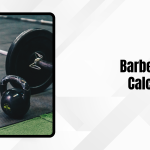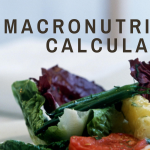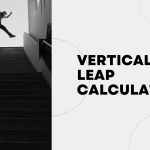Division 7A Loan Calculator
Introduction
If you’re running a private company in Australia, understanding Division 7A loan rules is crucial to stay compliant with the Australian Taxation Office (ATO). Loans made to shareholders or their associates can easily be deemed as dividends unless they meet strict Division 7A requirements.
This is where the Division 7A Loan Calculator from My Calculators becomes an essential tool — helping you accurately calculate minimum yearly repayments and plan your financial obligations confidently.
In this guide, we will explain what Division 7A is, why compliance matters, and how you can use our advanced calculator to easily handle your loan repayment schedules.
Table of Contents
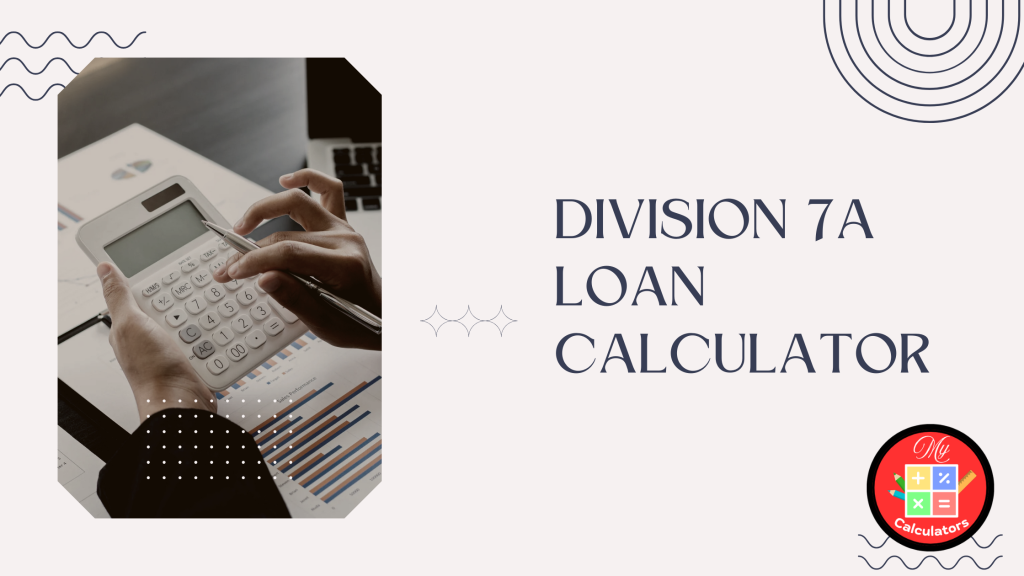
What Is a Division 7A Loan?
Division 7A refers to a specific section of the Australian Income Tax Assessment Act 1936.
It deals with situations where private companies provide loans, payments, or debt forgiveness to shareholders or their associates.
Instead of treating these as simple transactions, the ATO considers them unfranked dividends unless strict conditions are met.
To avoid a deemed dividend, the loan must:
- Be properly documented with a Division 7A compliant agreement.
- Have an interest rate at least equal to the ATO’s benchmark interest rate.
- Follow maximum term limits (7 years for unsecured loans, 25 years for secured loans).
- Make minimum yearly repayments.
How the Division 7A Loan Calculator by My Calculators Helps
Managing a Division 7A loan manually can be complex and risky.
Even small errors might trigger significant tax consequences.
Our Division 7A Loan Calculator simplifies everything by allowing you to:
- Input Your Loan Details
You can easily enter your loan amount, the start date, and the applicable ATO benchmark interest rate. - Choose Your Loan Type
Select whether your loan is secured (mortgage over property) or unsecured, and the calculator adjusts repayment terms automatically. - Generate a Full Amortization Schedule
Instead of guessing, you will get a detailed year-by-year table showing:- Opening balance
- Annual minimum repayment
- Interest portion
- Principal repayment
- Closing balance
- Stay Compliant with ATO Rules
By using accurate formulas that mirror ATO standards, you reduce the risk of triggering a Division 7A deemed dividend situation.
Features of Our Division 7A Loan Calculator
At My Calculators, we believe simplicity should never compromise compliance.
Here’s why our calculator stands out:
User-Friendly Design
The interface is clean and responsive — simply input your numbers and click calculate.
Custom Benchmark Interest Rate Input
No more hardcoded rates. You can input the latest ATO benchmark rate yourself.
Accurate Loan Start Date Handling
Because repayments depend on when the loan was made, our calculator allows precise start date input.
Support for Both Loan Types
Whether the loan is secured or unsecured, you can calculate the correct repayment plan.
Full Breakdown of Repayments
A professional amortization table is generated for accountability and tax reporting.
Mobile-Responsive
Access your loan calculations from any device — phone, tablet, or desktop.
Why Division 7A Compliance Matters
Failure to comply with Division 7A requirements can result in the loan amount being treated as an unfranked dividend, leading to:
- Higher personal tax liability for shareholders.
- Potential penalties and interest charges.
- ATO audits and scrutiny.
That’s why every private company director, accountant, and shareholder needs a reliable and compliant way to track their Division 7A loans.
How to Use the Division 7A Loan Calculator
Using our calculator at My Calculators is incredibly easy:
- Enter the total loan amount (e.g., AUD 100,000).
- Input the applicable benchmark interest rate (e.g., 5.2% for FY2025).
- Select the start date when the loan was made.
- Choose whether the loan is Secured (25 years) or Unsecured (7 years).
- Click Calculate to generate the repayment schedule.
- View your full amortization table showing exact yearly obligations.
It’s that simple!
Common Use Cases
- Accountants can use this tool to advise clients on minimum yearly repayments.
- Private company directors can manage shareholder loans accurately.
- Shareholders can estimate their obligations and plan finances accordingly.
Whether you’re advising clients or managing your own loans, this calculator will save time, improve accuracy, and ensure you stay compliant.
Conclusion
Division 7A loan management doesn’t have to be confusing.
With the Division 7A Loan Calculator from My Calculators, you get a reliable, compliant, and easy-to-use tool that takes the stress out of calculating minimum yearly repayments. Also Check our AI Based Beauty Calculators
Stay ahead of tax issues and confidently manage your loans.