GPA Calculator (Percentage Input)
At My Calculators, we’ve built a simple, smart, and fast GPA Calculator with Percentage Input. It lets you enter your percentage marks and instantly converts them into GPA — whether you’re using a 4.0, 5.0, or 10.0 scale.
For many students around the world, grades are recorded as percentages — not grade points. If you’re in that boat and wondering “How do I convert my percentage to GPA?”, don’t worry — we’ve got your back!
Table of Contents
Let’s dive into how it works and why this calculator is a must-have tool for students.
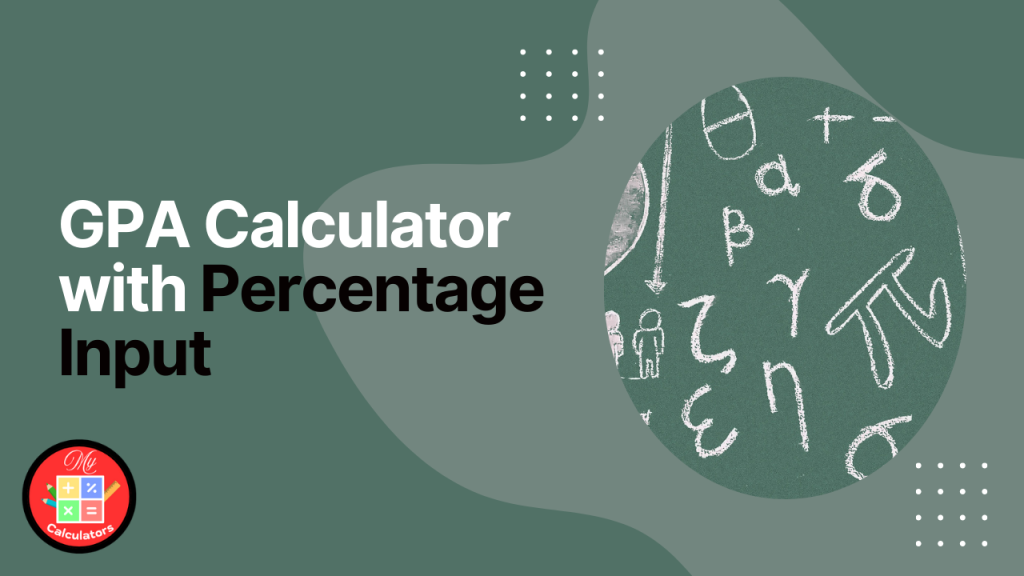
Why GPA Matters
GPA (Grade Point Average) is the most common metric used by schools, colleges, and universities to evaluate your academic performance. It’s what admissions officers and scholarship committees look at first.
The problem? GPA isn’t always calculated the same way in every country.
- In India, students usually get percentages (e.g., 82%)
- In Pakistan, you might get a percentage or a GPA
- In the US/Canada, schools use the 4.0 GPA scale
- For AP or honors classes, some schools use a 5.0 scale
- And some universities use a 10.0 GPA scale
If your report card shows percentages, but you need to know your GPA, this calculator is built for you.
How the GPA Calculator with Percentage Input Works
It’s super simple to use. Here’s what you do:
- Choose your GPA scale — 4.0, 5.0, or 10.0.
- Enter the percentage marks for each subject.
- Enter the credit hours (if your course uses them).
- Click Calculate GPA.
- Boom — your GPA shows up instantly!
Behind the scenes, the calculator converts your percentage to GPA based on the selected scale. No formulas, no conversions — it does all the work for you.
Quora
Key Features of This GPA Calculator with Percentage input
On My Calculators, we take user experience seriously. That means smooth design, clear input fields, and real results.
Here’s what makes this GPA Calculator with Percentage Input stand out:
Percentage-to-GPA Conversion
No need to guess grade points. Just enter your marks in percent — like 76% or 91% — and let the tool do the math.
Supports Multiple GPA Scales
Choose from:
- 4.0 Scale – used in the US, Canada, and Pakistan
- 5.0 Scale – for honors or AP courses
- 10.0 Scale – common in India and some international universities
Credit Hour Weighting
If your university assigns different credit hours to different courses, the calculator handles weighted GPA with ease.
Add/Remove Subjects
Calculate GPA for 3 subjects or 13 — it’s flexible and scalable.
Clean & Mobile-Friendly Design
Use it on your laptop, tablet, or phone. It works perfectly across all devices.
Example: How Your Percentage Converts to GPA
Here’s a rough idea of how percentage might convert to GPA on a 4.0 scale:
| Percentage | GPA (4.0 Scale) |
|---|---|
| 90–100% | 4.0 |
| 80–89% | 3.3 – 3.7 |
| 70–79% | 2.7 – 3.0 |
| 60–69% | 2.0 – 2.5 |
| Below 60% | 0.0 – 1.5 |
The exact conversion may vary, which is why this calculator lets you automatically scale the GPA based on your selected format.
Who Should Use This Tool?
This tool is perfect for:
- Indian students calculating GPA from university marks
- Pakistani students with percentage transcripts
- International applicants converting grades for foreign admissions
- High school students applying to colleges abroad
- Anyone looking to track GPA based on percentage grades
Quick Tips for Best Results
- Be honest and accurate with your percentage entries.
- Use the correct credit hours for each course — these matter!
- If unsure of credit hours, treat all subjects equally (enter “1” for each).
Try It Now – GPA Made Simple!
Head over to My Calculators and try the GPA Calculator with Percentage Input today. Whether you’re preparing for a scholarship, study abroad program, or just want to keep track of your progress — this tool makes it quick and effortless.
No registration. No fuss. Just clear, instant results.
Other Calculators:
Simple GPA Calculator
GPA Calculator with Grade Input
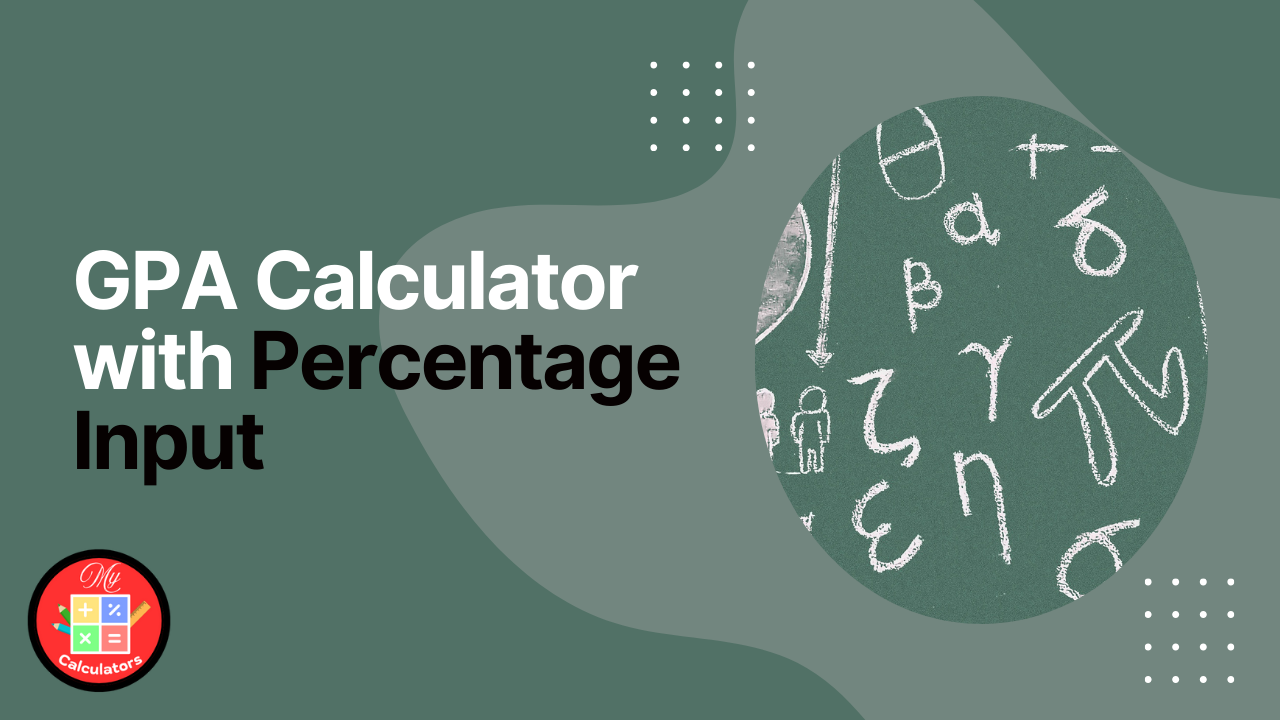



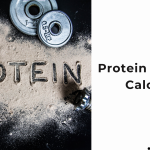

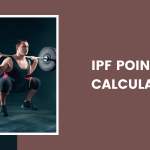
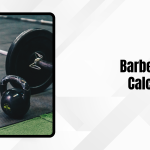
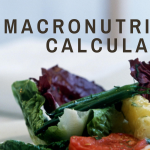
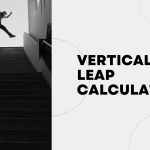

1 thought on “GPA Calculator with Percentage Input – Convert to GPA – 2025”