Advanced TI-84 Calculator
Introduction
The TI 84 calculator is one of the most widely used graphing calculators, favored by students, teachers, and professionals for its powerful mathematical functions. Whether you’re solving complex equations, performing statistical analysis, or plotting graphs, the TI 84 Plus is designed to handle a wide range of calculations.
At My Calculators, we’ve developed an advanced online TI 84 calculator that replicates the capabilities of the original device—while adding new features and improved performance. In this guide, we’ll explore its features, benefits, and usage to help you maximize its potential.
Table of Contents
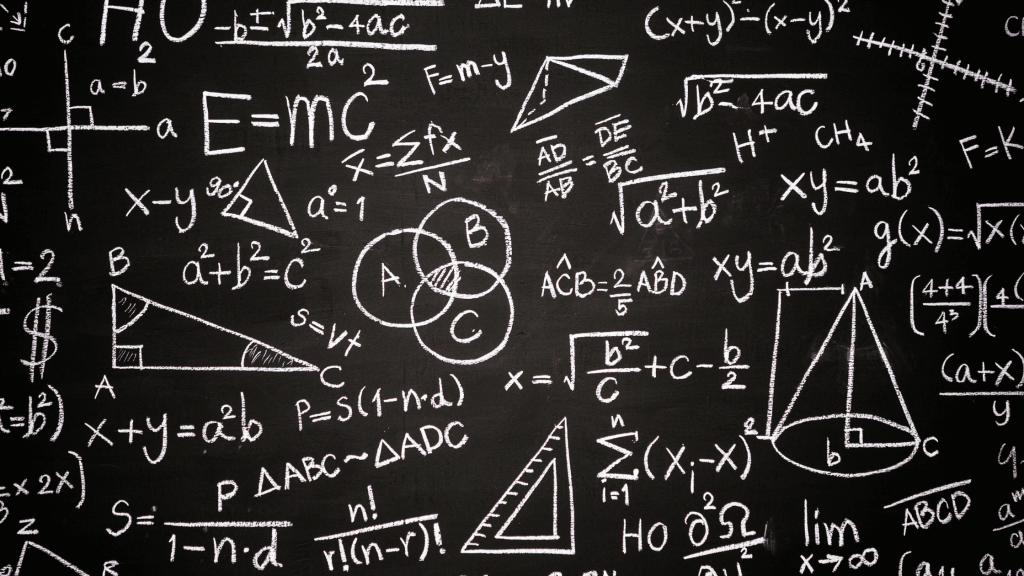
What is the TI-84 Calculator?
The TI-84 Plus is a graphing calculator manufactured by Texas Instruments, widely used in high schools, colleges, and professional fields. It supports:
- Graphing & Equation Plotting – Easily visualize mathematical equations.
- Scientific & Algebraic Functions – Solve advanced calculations efficiently.
- Statistical Analysis – Calculate mean, median, mode, and standard deviation.
- Trigonometry & Calculus – Work with sine, cosine, derivatives, and integrals.
- Matrix Operations – Perform matrix addition, multiplication, and inversion.
- Programming with TI-BASIC – Write scripts for automation.
Our online TI-84 calculator offers all these functionalities without needing a physical device!
Key Features of the TI 84 Calculator by My Calculators
The TI 84 calculator by My Calculators is designed to be fast, accurate, and user-friendly. Here’s what makes it stand out:
2.1 Scientific & Algebraic Functions
- Basic Arithmetic (+, −, ×, ÷)
- Exponents & Roots (x², √x, nth roots)
- Trigonometric Functions (sin, cos, tan, cot, sec)
- Logarithmic & Exponential Functions (log, ln, e^x)
- Factorial & Permutations (n!, nPr, nCr)
2.2 Equation Solver
- Solve linear, quadratic, and polynomial equations.
- Find real and complex roots instantly.
2.3 Graphing Capabilities
- Plot multiple functions at the same time.
- Zoom & Pan for precise graph visualization.
- Coordinate tracking to analyze function behavior.
2.4 Statistical & Matrix Operations
- Perform mean, median, mode, variance, and standard deviation calculations.
- Solve matrices using addition, multiplication, and inverse operations.
2.5 Base Conversions & Scientific Notation
- Convert between binary, decimal, octal, and hexadecimal.
- Work with scientific notation for large and small numbers.
2.6 Memory & Programming Support
- Store and recall values with memory registers.
- Run TI-BASIC scripts for repetitive calculations.
How to Use it?
Using our TI 84 calculator by My Calculators is simple and efficient. Follow these steps:
Step 1: Enter Expressions
Type your calculation directly using the keyboard or on-screen keypad. Example:
(5 + 3) × 2 = 16Step 2: Use Scientific Functions
Click on advanced functions like sin, cos, log, √ to perform complex calculations.
Step 3: Graphing Mode
Enter an equation such as y = x² + 2x – 5 and click “Graph” to visualize the function.
Step 4: Solve Equations & Work with Matrices
Use the equation solver to quickly find solutions, or switch to matrix mode for linear algebra.
Why Choose the Advanced TI 84 Calculator by My Calculators?
- 100% Free & Online – No physical calculator required.
- Fast & Efficient – Instant calculations with no lag.
- Mobile-Friendly – Works on phones, tablets, and desktops.
- More Features than the Original TI 84 – Advanced graphing, matrix operations, and extended functions.
This tool is designed to be better than traditional graphing calculators, offering a modern, online alternative with additional features.
Common Uses
5.1 High School & College Math
Students use the TI 84 calculator for algebra, calculus, statistics, and trigonometry.
5.2 Engineering & Science
Professionals in engineering, physics, and data science rely on TI-84 functions for advanced computations.
5.3 Finance & Business Analysis
The calculator is often used to calculate interest rates, loan payments, and financial forecasts.
FAQs
Q1: Is this online TI 84 calculator identical to the physical one?
Yes! Our TI-84 calculator by My Calculators replicates the physical device while adding extra functionality.
Q2: Can I use this calculator during exams?
Some exams require a physical TI 84 calculator, but our online version is perfect for practice, homework, and real-time calculations.
Q3: Does it support graphing?
Absolutely! The graphing feature allows you to plot functions, zoom in/out, and analyze graphs with precision.
Q4: Can it solve quadratic and polynomial equations?
Yes! Just enter the coefficients of the equation, and the equation solver will find the roots instantly.
Q5: Does this calculator support matrix operations?
Yes! Our TI 84 calculator by My Calculators can perform matrix addition, multiplication, inverse, and determinant calculations.
Conclusion
The TI 84 calculator by My Calculators is a powerful, all-in-one tool for students, engineers, and professionals. Whether you need to graph equations, solve algebraic problems, perform statistical analysis, or work with matrices, this calculator is designed to make complex calculations easier.
Other Calculators:
Advanced Scale Calculator
Basketball Dunk Calculator
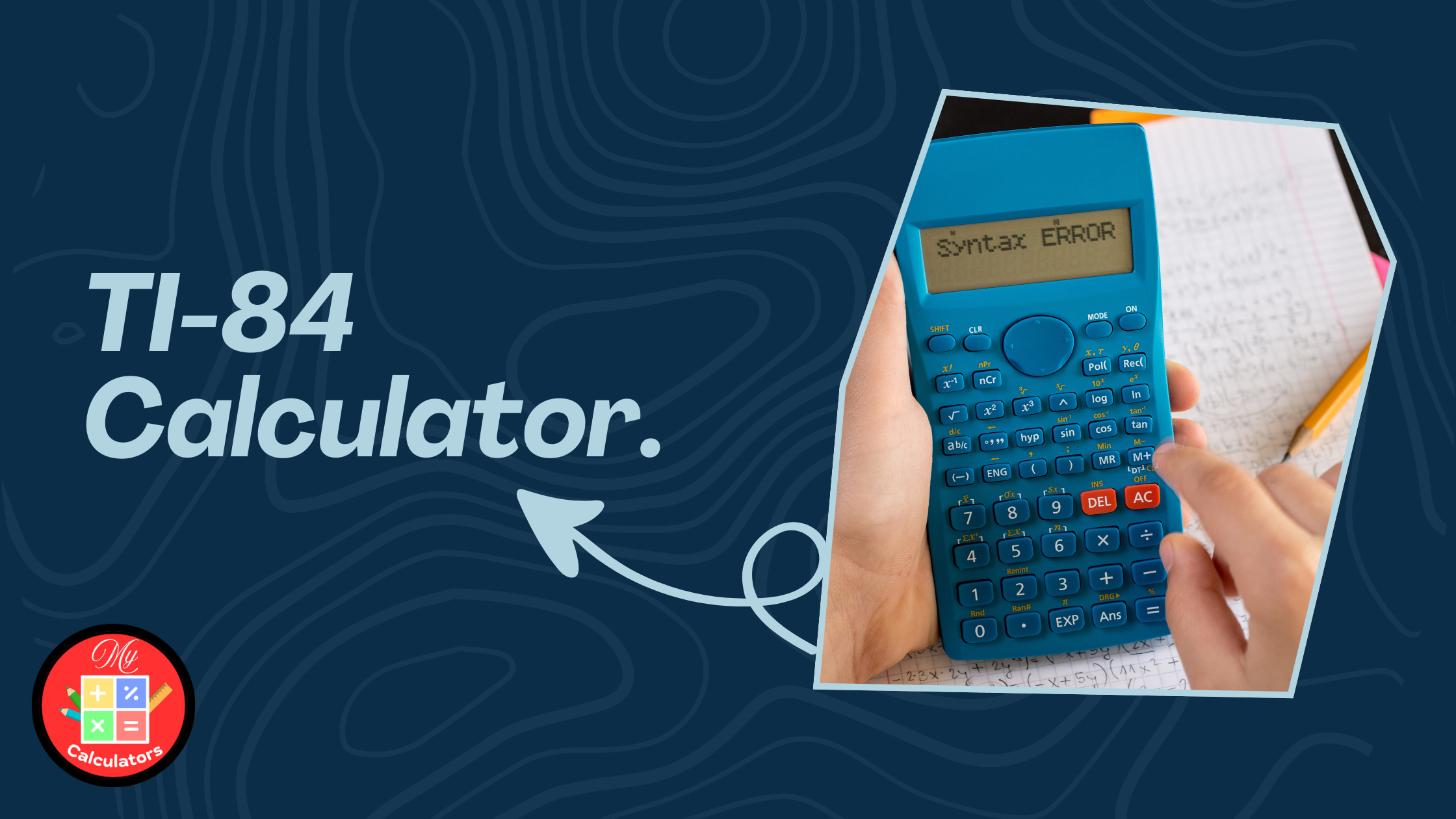



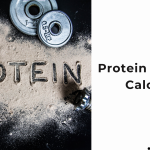

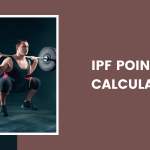
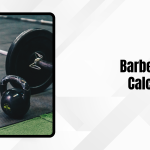
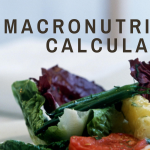
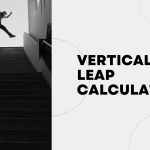

3 thoughts on “TI 84 Calculator – Advanced Ultimate Calculation Tool – 2025”